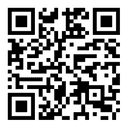6 Call Blocking Features To Stay Connected Safely

Table of Contents
Scammers are becoming so tricky that almost anyone might fall into their traps. People with cognitive limitations or dementia are especially at risk of losing significant amounts of money to the scammers. This article identifies six call blocking features that can help you and your loved ones stay connected safely.
We do not want people to be afraid to pick up their phones because that leads to isolation. With this article, we want to educate caregivers to protect their families and pick up their phones with confidence.
Scammer Phone Calls Problem
Ugh. Everyone I talk to says they frequently receive phone calls from scammers, and most have a friend or family member that these criminals have victimized.
Last week, another friend reported that scammers had tricked her dad into giving out sensitive information. Again. She contacted me for advice about better protecting her dad from the crooks. This article is part of my response to that friend.
Ironically, the scammer claimed to be from a credit card company’s anti-fraud department. They said they were calling to verify whether purchasing an expensive new iPhone on their credit card in a faraway state was legitimate.
Scamming includes neighbor "spoofing" technology. This is where scammers call from a display a number with your area code. They sometimes match the first six digits of your phone number, assuming you’ll be more likely to answer the call.
Calls like this can trip up anyone. People who get tricked by scammers should be angry at the criminals, not themselves.
Call Blocking
So how can we protect ourselves and our at-risk loved ones from these scams?
Call blocking is an excellent defense against scammers, especially for loved ones who still have their phones and are dealing with dementia. We've found that more is needed to tell them not to give out sensitive information (personally identifiable information or PII) to callers.
Call-blocking technologies are available and can substantially reduce the likelihood of losing money to criminals. These technologies reduce or eliminate annoying robocalls that plague our phones so that when the phone rings, it will likely be someone you want to talk to.
Many companies offer call-blocking apps for smartphones. We looked at the Federal Trade Commission’s most recent guidance for consumers. They acknowledge the existence and utility of these call-blocking and call-labeling applications.
Scammers can use the internet to make calls from all over the world. They don’t care if you’re on the National Do Not Call Registry. Your best defense against unwanted calls is call blocking and call labeling.
PC Magazine published a good article about the robocall and scam caller problem. If you’re also receiving unwanted robotexts, you can also take steps to block them. Their report covers the iPhone’s built-in options to restrict calls and describes several well-regarded call blocker apps.
Ken did the preliminary testing of a few of these apps but not an in-depth evaluation and comparison. He has creates a buyer’s guide for call-blocking apps. Until then, I have formulated a list of the key features that make an app especially useful for family caregivers and their loved ones, enabling them to stay connected safely.

Fraud and isolation are major problems affecting senior adults, especially those suffering from health problems such as declining hearing or cognitive ability.Six Call-Blocking Features To Stay Connected Safely - Ken
6 Tips to Secure a Phone From Scammers
Here are some key features I look for in a call-blocking app as a family caregiver. Many apps have a free version, but you generally need to upgrade to the paid version to enable some of these features.
1. Block Calls and Text Messages
Both calls and texts are common attack vectors for scammers. Ideally, the app has an option that uses your contact list to allow only contacts to ring your phone or send texts to the phone. This is especially important if the phone user is at risk due to dementia.
2. Block Known Scammers
Delete, Report, Block - this is your identity protection mantra.
What you can do. Block voice calls, FaceTime calls, and messages from certain numbers.
Get an app for that. We recommend Lifelock as an app that can go beyond blocking to engage scammers in simulated calls actively.
LifeLock specializes in Identity Protection. Their technology scans for use of your personal info and pinpoints possible identity threats. Get alerts to possible threats by text, phone call, email or mobile app. Computer or smartphone not required.
3. Monitor new voicemail messages.
This way, the family caregiver knows there is a new voicemail to review.
4. Check and Delete Voicemail Messages
Have a family caregiver suspend and delete voicemail messages from a device other than the loved one’s phone. This is managing voicemail remotely.
Here's how:
Log into the caller account via a web browser. This way, the caregiver can listen to, and act on, voicemails as necessary. This is useful for day-to-day communications management and protecting loved ones from scammers.
Managing voicemail remotely is essential because some scammers purposefully skip the phone call and go straight to voicemail. Thus, they can quickly push recorded voicemail messages out and don’t have to hire as many people. Even the crooks are having trouble finding enough workers.
Another reason some scammers are going straight to voicemail is that it may allow them to skirt laws restricting certain types of phone calls. They argue that the rules don’t apply because they are not ringing anyone’s phone.
5. Review Call Logs
You need call logs from a device other than the loved one’s phone for both inbound and outbound. This is helpful for day-to-day communications management and minimizing losses to scammers.
Outbound calls to people not on the contact list or to financial institutions may be a response to a scammer that reached the loved one by some means other than a phone call. When you remotely review call logs enables caregivers to know about and act on this information.
6. Manage Contacts
You, the caregiver, can add, delete, or update contacts anytime. Identify spammers, phishing and other dangerous emails or SMS texts - block and delete them all, regularly as scammers are a tenacious bunch.
I hope you find this article helpful in protecting yourself and your loved ones from scammers and annoying robocalls.
If you or someone you know is the victim of a scam or fraud attempt, please call the Aging Committee’s Fraud Hotline at 1-855-303-9470.
You can watch Ken's caregiver.com youtube interview from April 2022 here.
Partners in this Article
The Credit Pros
The Credit Pros, is a financial technology firm dedicated to educating clients on how to avoid credit-oriented mistakes in the future.
Walmart
As a caregiver, finding the time and energy to run multiple errands can be difficult – Walmart provides a one-stop shopping experience; from groceries to prescriptions, get it all delivered at your convenience.
Lifelock
LifeLock makes identity theft protection easy. Their technology scans for use of your personal info and pinpoints possible identity threats. Get alerts to possible threats by text, phone call, email or mobile app. Computer or smartphone not required.
Build Your Family Care Team Today!
It’s no secret that taking care of elderly family members can be a challenging task. Not only do you have to worry about their physical and emotional well-being, but you also have to manage your busy life simultaneously.
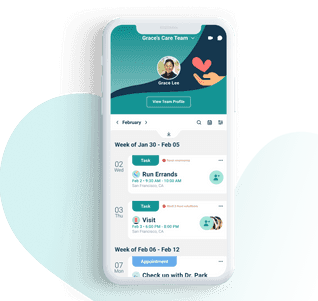
If you’re a family caregiver, CircleOf is the app for you. It allows you to organize and collaborate with family and friends, maintain regular communication so everyone is on the same page. Download CircleOf today to build your circle of care.